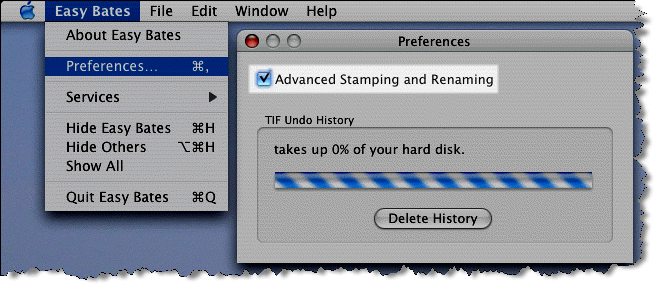
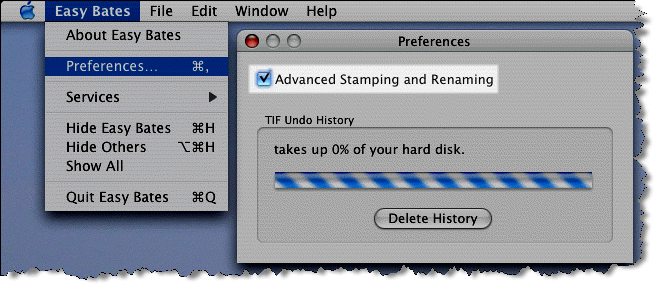
| [bates-number] | The Bates number. Useful when Easy Bates is not correctly finding the Bates number in the stamp. |
| [bates-count] | The Bates number of the very last page to be stamped. |
| [doc-number] | The index of the document in the document list. |
| [doc-count] | The number of documents in the document list. |
| [page-number] | The page number within a single document. |
| [page-count] | The number of pages in a single document. |
| [file-name] | The original file name of the document being stamped. |
| [first-bates] | The first Bates number stamped onto the document. |
| [last-bates] | The last Bates number stamped onto the document. |
| [no-bates-number] | Tells Easy Bates not to try to find the Bates number in the stamp. |